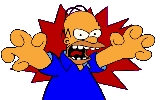How To Use The Voices Page Offline
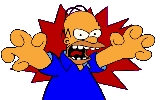
Using This Page Offline Is Best Done With Grep
[DOWNLOAD GREPZIP.ZIP NOW] (26123 bytes)
Grep is a simple but powerful tool that has almost infinite uses.
You WILL want it to make dealing with the page much easier.
After reading this file you will probabaly want
to read my grep page.
How Do I Use This Page Offline??
If you want to use this file on your own harddrive, follow these
simple steps:
- Click here: http://clint.sheer.us/cgi/all.pl.
This will open a new window which will put all of the files (one for each letter of the alphabet)
into ONE BIG FILE for you to download and use. Alternately, you could download
all 26 files for each letter of the alphabet, and new.htm for unsorted voices,
but this would probabaly be a pain.
- Save the file to your harddrive, wherever you intend to use it. This may take
a while as the file is over a quarter meg in size.
- Download GREPZIP.ZIP (click HERE to download it). Save it
to your harddrive, either in your path
(click HERE for an explanation on what a path is)
or in the same directory as the voices file. UNZIP it as well. If
you don't hvae PKUNZIP, email me for help.
- Go to your DOS command line, and go to the directory where the voices file
lives.
- You are now ready to GREP out any information
from the cartoon voices file. This is exactly what I do when I'm offline.
- Type "grep ?" for a bit of help. Also, check out my
grep page for more advanced usage of GREP.
What's a PATH??
A path is the path that your computer follows to look for
a command. For example, when you type "scandisk" at the command-line,
Windows will check
your harddrive for errors. The file SCANDISK.EXE usually lives in the C:\WINDOWS\COMMAND
directory. C:\WINDOWS\COMMAND is ALMOST ALWAYS in EVERY path on EVERY computer.
If it wasn't in the path, then typing "scandisk" would give you
a bad command error.
How Do I [View, Change, Auto-Set] My Path??
To view your path, simply type "path" at the command line.
To change your path manually, type "path=c:\windows\command;c:\;c:\util",
adding to the
list any directories you want in your path, separated by semicolons.
To auto-set your path, go into your AUTOEXEC.BAT and look for the path
statement (assuming there is one; if there isn't you'll need to add it),
and change it according to your needs.
Perseonally, I prefer to make a setpath.bat that sets my path,
so if I want to change my path, I simply edit setpath.bat
and then run it by typing setpath.
My path is huge:
PATH=C:\BAT;C:\DOS;C:\UTIL;c:\util\e;c:\util\pk;C:\NORTON;C:\QEMM;C:\TC\BIN;C:\windows;C:\;c:\util\qpeg;c:\util\nitrogen;c:\nwlite;c:\kali;c:\ifrag;c:\quake\bat
Please email me with interesting convo: ClintJCL@gmail.com
You are visitor number
[an error occurred while processing this directive] (since 3/15/97).
Go to Clint's Grep Page.
Go back to Clint's Cartoon Voices Page.
Go back to Clint's Main Page.